You can fill out your forms at home! See instructions for either desktop/laptop computers or mobile devices below. Please thoroughly fill out the first-page symptom list, describing your top 5 symptoms all the way across. Please complete and sign all pages.
On your desktop / laptop computer
1. DOWNLOAD FORM
2. FILL OUT & SIGN
Use Adobe Acrobat Reader to fill out the file (instead of opening it with the default previewing app on your computer), because you will need to sign it electronically.
3. EMAIL THE FORMS TO US
After you’ve filled out your form, make sure it is saved to your computer, then email it to us atteam@gostewarthealth.com.
On your phone or tablet
1. INSTALL THE APP
Install the Adobe Fill & Sign app (it’s free).
2. OPEN FORM
On iOS, tap the sharing icon and choose “Copy to Adobe Fill & Sign”. On Android, open Adobe Fill & Sign and tap the icon to select a form. Choose “From PDF File” and select the file you just downloaded (it’s probably in your Recent list).
3. FILL OUT & SIGN
Tap the person/user icon to set your personal info to make it easier to fill out later, then tap the pen icon to set your signature. Pinch to zoom into the document, and tap to start typing. For checkboxes, long press on the screen and choose the X. After entering information, you can drag it into the right place on the form. Use the pen icon for a digital signature on all signature lines.
4. EMAIL THE FORMS TO US
Tap the Share icon and choose Email. Then send it to us at team@gostewarthealth.com